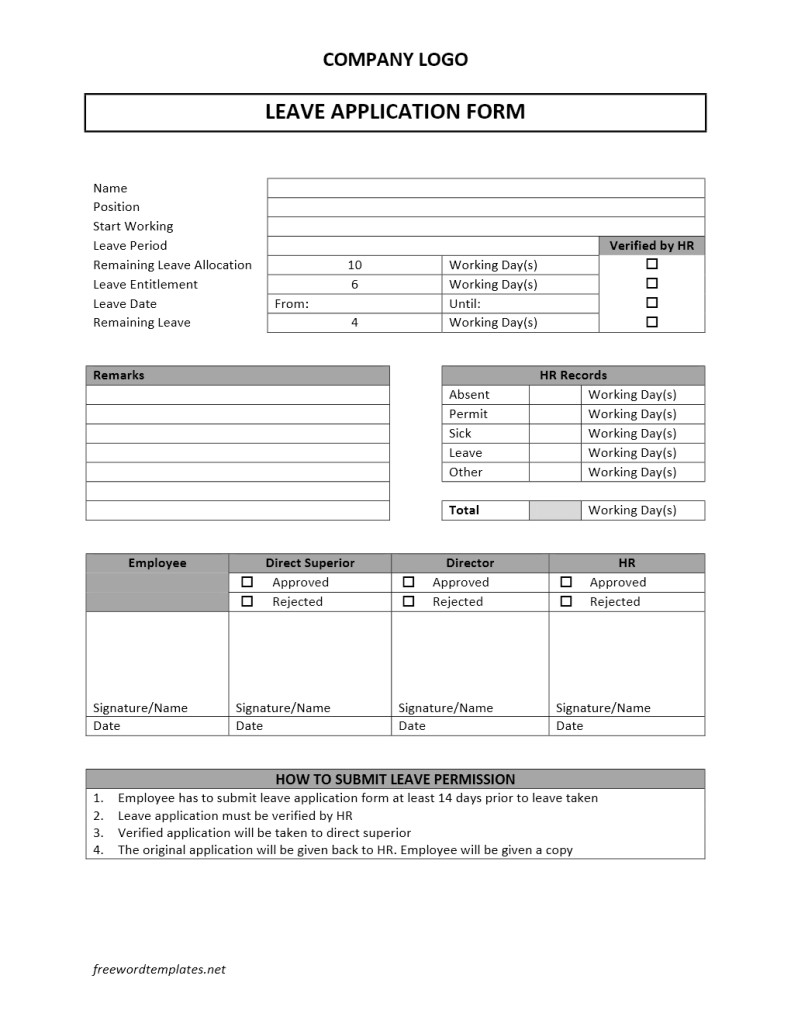
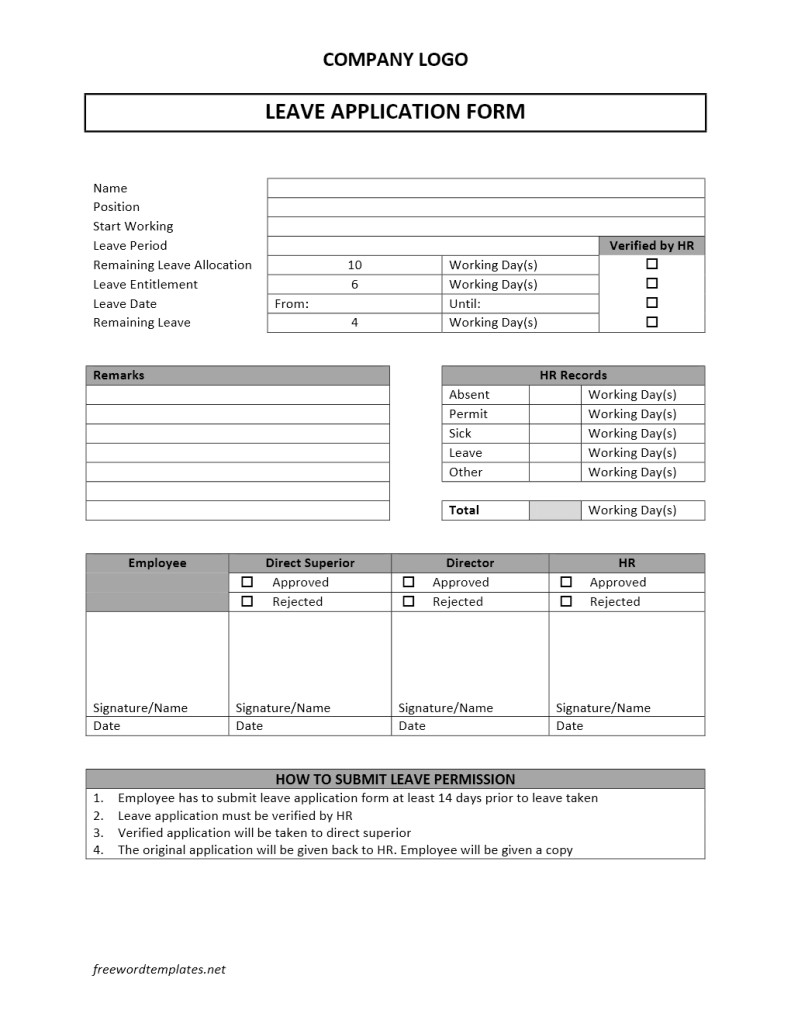
Leave application form is a form needed by Human Resources people as an administrative sheet to record and track their employee leaves. It is common and you will find it in any companies with variety of format. If you are looking a format in Microsoft Word, you can try these templates below. There are three models you can download. And they are fully editable.
The first model will have your employee information to be filled on top of the form, starting from employee name. Required information is start working date, leave period (year), remaining leave allocation, leave entitlement and leave start and end dates. Those information will be verified by HR people to make sure that respective employee is still having leave allocation before sending this form to their superior for approval. Remarks area is filled with reason for those taken leaves, for example vacation, family business, medical checkup etc. And there are approval/rejected boxes at the bottom of the form that must be signed by respective employees as well as their superiors and HR people.
The second and third models are basically the same. They are just have different format as you can see in picture below. In the second model as you see below, leave requests are put in table format where employees can just check leave category and put additional information (remaining allocation, taken, remaining and remarks) in respective boxes. HR people still need to check all inputted information to make sure that those employees still have leave allocation that can be taken. The third model has another different header format. but the table will have similar appearance with the second model.
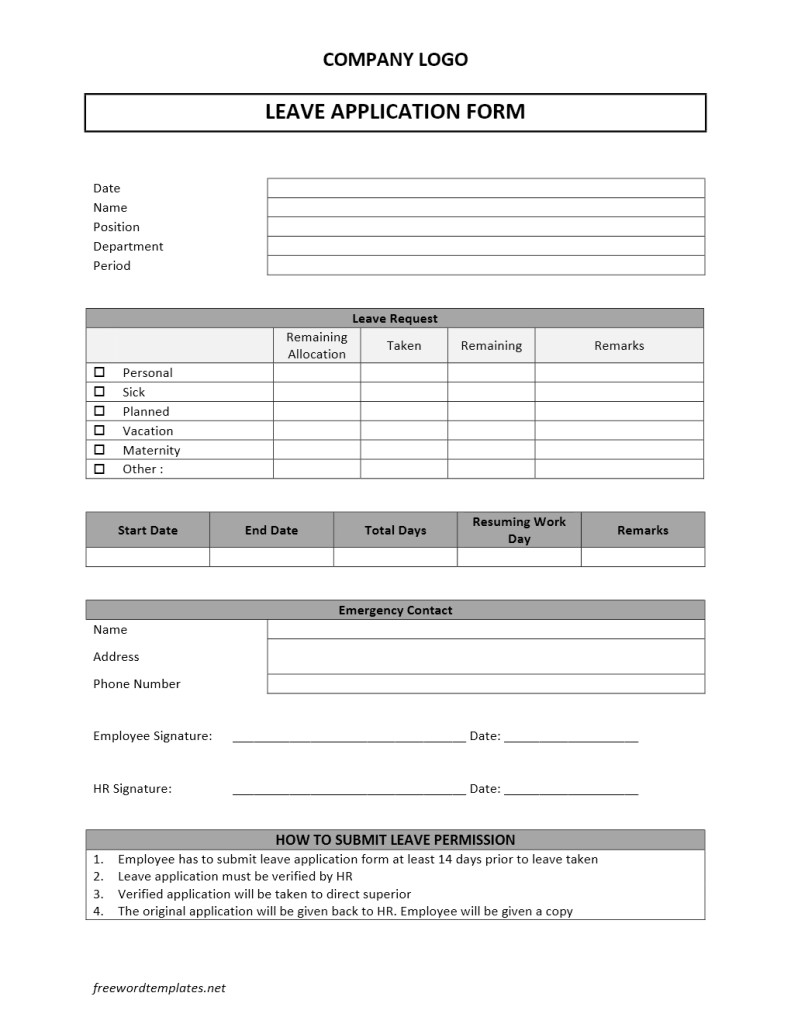
All leave application forms are not considering paid leaves, so you don’t see additional description about it. But, you can easily modify them if you want to have those categories in these forms.